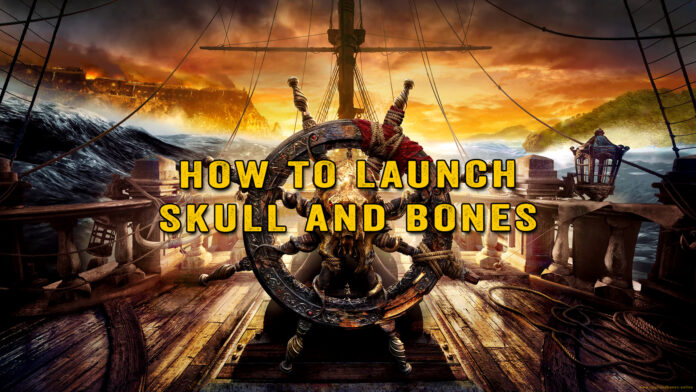Must read:
- Skull and Bones early access and the launch dates and times
- Skull and Bones PREORDER Premium Edition contents
Info:
- To get early access, you must purchase either “Skull and Bones Premium Edition” or “Ubisoft+ Premium”;
You can’t launch the game via “UBISOFT CONNECT” BETA – switch to Standard– fixed;- You can launch game directly via game executable file which is located in the “Game_Install_Folder/skullandbones_BE.exe”;
- To bypass time-zones:
- on Xbox you can change your Location to New-Zealand;
- on PC you can use VPN software to change your IP address to AUSTRALIA (not confirmed by us is it working, but people are reporting that it is working – FREE VPN software https://protonvpn.com/download-windows) – UBISOFT says it’s an exploit and shouldn’t be used – so – it’s upon you to risk with that (theoretically they can ban your account – you are warned);
- Install the game on the M2 drive, this will fix the loading lag;
- If your game hangs when you go directly from the game to the Desktop (Quit to Desktop), go to the main menu (Quit to Main Menu) and only then to the quit to desktop (for PC only);
Known bugs:
- If you take a lot of screenshots via UBISOFT launcher – say 20 in a row – the game will crash;